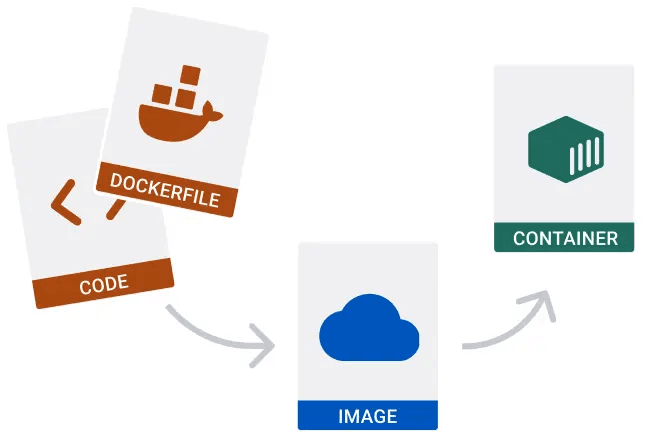Why Do We Need Dockerfiles and docker-compose.yml in Microservices?
When we talk about building backend applications, there are usually three common architectural patterns that come up: monolithic, microservices, and serverless.
Monolithic architecture
Everything your API, business logic, and database access is bundled into one big codebase. It’s simple to start with, but as the project grows, it becomes harder to scale and maintain.
Microservices architecture
Your app is split into smaller, independent services (e.g., users, orders, payments) that communicate over the network. It’s more flexible and scalable, but also more complex to manage.
Serverless architecture
You write small functions that run on-demand (like AWS Lambda or Google Cloud Functions). Perfect for event-driven workloads, but less suited for large, stateful systems.
If you’ve ever built a monolith, you know the workflow: run npm start or go run main.go, and everything just works. But once you move into microservices, life isn’t so simple. You suddenly need to juggle multiple runtimes, dependencies, services, and communication layers.
That’s where Dockerfiles and docker-compose.yml step in. They’re not just buzzwords, they’re the foundation that makes microservices practical.
Dockerfile: Your Service’s Recipe
A Dockerfile is essentially a recipe for one service. It defines exactly how to build and run that service in a clean, repeatable way.
It specifies:
- Which runtime to use (Node.js, Go, Python, etc.)
- How to install dependencies
- How to build your code (e.g., compile TypeScript or Go)
- How to start the service
When you build this recipe, you get a Docker image, a portable, self-contained version of your service. This image runs exactly the same way on your laptop, your teammate’s machine, or a cloud server.
Example:
FROM node:20-alpine
WORKDIR /app
COPY package*.json ./
RUN npm ci
COPY . .
RUN npx tsc -p .
CMD ["node", "dist/index.js"]
No more “it works on my machine” excuses, the container guarantees consistency.
docker-compose.yml: The Whole System on One Page
If a Dockerfile is a recipe for one dish, docker-compose.yml is the menu for the whole meal.
Microservices usually mean multiple pieces working together: your users service, your orders service, maybe a RabbitMQ broker, and a database. Running each manually quickly turns into a mess of terminal windows and environment variables.
Docker Compose solves this by letting you define all your services in a single YAML file. Then, with one command, everything spins up together.
version: "3.9"
services:
users:
build: ./users
ports: ["3000:3000"]
orders:
build: ./orders
ports: ["3001:3001"]
depends_on: [users]
rabbitmq:
image: rabbitmq:3-management
ports: ["5672:5672", "15672:15672"]
Now you just run:
docker compose up --build
And boom, your entire microservices environment is running, networked, and ready to go.
Why This Matters in Microservices
Here’s why Dockerfiles and Compose are essential:
- Isolation: Each service runs in its own container. One can use Node.js, another Go, without conflicts.
- Consistency: The same image runs in dev, test, and production. No surprises.
- Networking: Services can talk to each other by name (
http://users:3000) on Docker’s internal network. - Scalability: You can scale one service independently (e.g., run three replicas of orders while keeping users at one).
- Portability: Ship your containers to AWS, GCP, Azure, or on-prem. No need to rewrite.
The Pain Without Docker
Running a monolith is simple:
npm start
Running microservices without containers? Pure chaos:
- Different Node versions across services
- Dependency conflicts
- Manual networking between services
- Inconsistent environments between dev and prod
Docker and Compose eliminate this chaos. They let you model your system once and run it consistently everywhere.
Wrapping Up
Every architecture has its place:
- Monoliths are easy to start and perfect for small projects.
- Serverless is great for lightweight, event-driven tasks.
- Microservices give you scalability and flexibility for large, complex systems.
But here’s the truth: if you’re building with microservices, Dockerfiles and docker-compose.yml are non-negotiable.
Dockerfiles make each service self-contained and portable.
Compose ties those services together into one working system.
With these two tools, you spend less time fighting environments and more time shipping features.